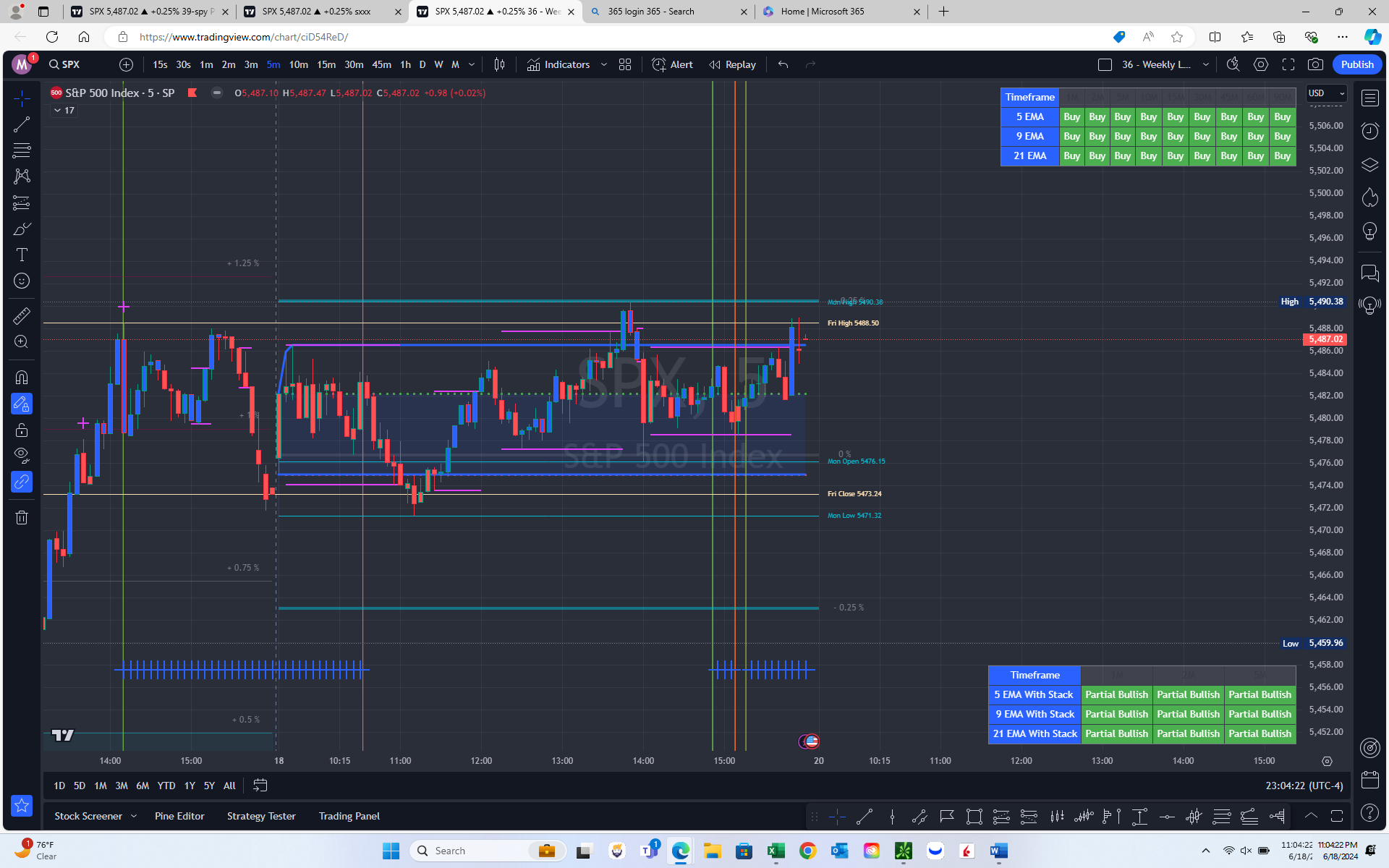THADI: Intraday-Daily %, & Weekly OHLC Pro 1.1- Detailed Settings
Here are the detailed settings for each feature of the indicator:
Global Settings
- Line Width: Choose between Small, Medium, and Large.
- Line Style: Options include Solid, Dashed, and Dotted.
- Text Size: Options include Small, Medium, and Large.
- Label Position: Choose to place labels at the Top or Right of the price levels.
- Hide Prices: Option to hide price labels on levels.
- Global Shorthand: Enable to use abbreviated labels.
- Global Coloring: Enable same color for all levels and set the global color.
Premarket Levels
- Premarket High/Low: Enable or disable the display of premarket high and low levels.
- ShortHand: Use shorthand labels for premarket levels.
- Color: Set the color for premarket levels.
Daily Levels
- Today Levels: Toggle the display of today's open, high, low, and close levels.
- Yesterday Levels: Toggle the display of yesterday's open, high, low, and close levels.
- Previous Days Levels: Enable levels for the previous three days.
- ShortHand: Use shorthand labels for daily levels.
- Color: Set the color for daily levels, yesterday's levels, and previous days' levels.
Weekly Levels
- Last Week Levels: Toggle the display of the last week's open, high, low, and close levels.
- ShortHand: Use shorthand labels for weekly levels.
- Color: Set the color for weekly levels.
Monthly Levels
- Last Month Levels: Toggle the display of the last month's open, high, low, and close levels.
- ShortHand: Use shorthand labels for monthly levels.
- Color: Set the color for monthly levels.
Moving Averages
- Toggle Moving Averages: Enable or disable the display of 8 EMA, 21 EMA, 50 SMA, 100 SMA, and 200 SMA.
- ShortHand: Use shorthand labels for moving average levels.
- Color: Set the color for moving averages.
User-Defined Range Breakout (UDRB)
- Enable UDRB: Turn on/off the user-defined range breakout levels.
- Session Time: Define the time range for the user-defined range breakout.
- Hide Label: Option to hide UDRB labels.
First Hour Range
- Enable First Hour Range: Turn on/off the first hour range highlight.
- Show First Hour Range Fill: Option to fill the range between the high and low of the first hour with a background color.
Daily Percent Levels
- Normalized Source: Choose the source for normalization (e.g., Today’s Open, Yesterday’s Close, Each New Session).
- Whole Percentages: Set the line style, width, and color for each 1% increment.
- Fractional Percentages: Enable and set the type (Eighths, Quarters, Halves) with corresponding style and color.
- Custom Range: Define a custom percentage range for additional analysis. Set the colors and percentages for the custom range.
- Anomalous Levels: Set a threshold for what you consider an anomalous move, and configure the color and percentage for these levels.
Consolidation Support and Resistance
- ATR Length: Set the length for the Average True Range.
- Range Multiplier: Define the range multiplier for consolidation.
- EMA Lengths: Set lengths for short and long EMAs.
- Angle Threshold: Define the angle threshold for EMA proximity.
- Background Color: Enable/disable background color for consolidation range.
- Support & Resistance Thickness: Set the thickness of support and resistance lines.
Potential Reversion & Initial Profit Signal
- EMA Length: Set the length for the EMA used in reversion signals.
- Distance Threshold: Set the percentage distance threshold for signals.
- Color: Set the color for reversion signals.
Volume Oscillator
- Enable Volume Oscillator: Plot the volume oscillator on the chart.
- Length: Set the length for the volume oscillator.
- Multiplier: Define the multiplier for the volume oscillator.
- Shapes: Toggle the display of volume oscillator cross shapes.
Candle Color Change
- Enable Candle Color Change: Change candle colors to indicate high volume.
- Length: Set the lookback period for volume comparison.
- Multiplier: Define the volume multiplier for high volume detection.
- Up Color: Set the color for up candles.
- Down Color: Set the color for down candles.
- Up High Volume Color: Set the color for up candles with high volume.
- Down High Volume Color: Set the color for down candles with high volume.
Crossing Moving Averages Alerts
- Enable Alerts: Enable or disable alerts for crossing moving averages.
- Moving Averages: Choose which moving averages to monitor for crossovers.
- Alert Message: Customize the alert message for crossovers.
ATR Zones
- Enable ATR Zones: Enable or disable ATR zones around key levels.
- ATR Length: Set the length for the ATR calculation.
- Zone Color: Set the color for ATR zones.
These settings allow you to customize the indicator to match your trading style and preferences, providing you with key levels and signals to enhance your trading decisions.
Feedback Form